
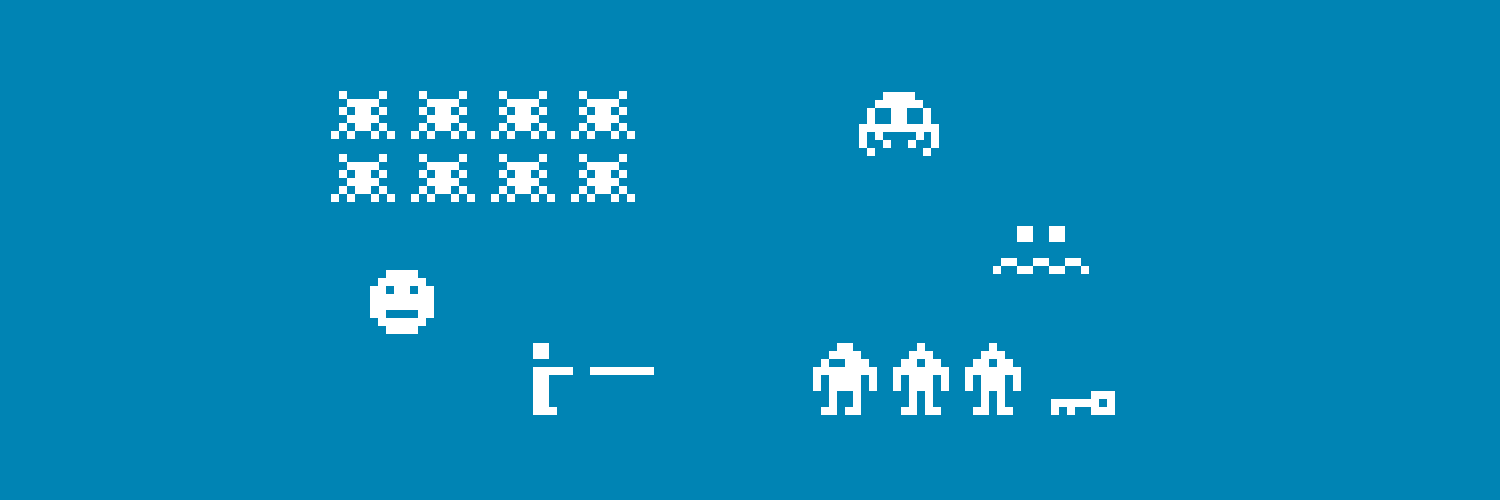

I make things for the #Fediverse & #smallNet
Also talk about #FediverseUX #P2P #Privacy #SpreadFediverse
I post #SciFiArt
My work includes — #AllYourBases #FediverseAcademy #FediverseCity #FingerProtocol #GreatApe #PostFreely #SpaceHost #StarSeed
I life-cast at https://firefish.lol/@reiver , collect at https://playset.social/reiver , threadiverse at https://flamewar.social/u/reiver
Once upon a time, was a mathematician, computer scientist, data scientist, software engineer, industrial researcher 🌞
The meaning of life — first survive, then reproduce 🌞
This profile is from a federated server and may be incomplete. Browse more on the original instance.